生命不止,折腾不止,技术的成长在于爬坑的多少! ——— 我说的
好久不见,甚是想念!
前言
在日常工作中,我们经常会使用别人开发的组件,比如:element、iView、Mint、Ant Design Vue 等 UI 组件库。 使我们的开发效率提升数倍(别人写好的,拿来就用)平常我们也会开发一些好用的组件,以供自己的项目使用,但都是自己通过相对或绝对路径引入使用的,那么我们如何做到像上面的组件库一样,可以通过下面的几种方式引用呢:
import Fui from 'fui'
const Fui = require('fui')
或CND引入
<script src="../fui.js"></script>
Vue.use(Fui)
或多个组件按需加载,减少项目体积,需要借助 babel-plugin-component
import { Banner, Search } from 'fui'
Vue.component(Banner.name, Banner)
Vue.component(Search.name, Search)
代码实现
我们需要构建一个 vue 的项目,我们可以使用 vue 的脚手架提供的模版 webpack-simple 来完成
vue init webpack-simple <project-name>
在生成了我们所需要的项目基础构建后,我们先来了解下项目目录结构
├── README.md
├── build
│ ├── config.js // 公共 js 配置
│ ├── utils.js
│ ├── vue-loader.conf.js // vue-loader 配置文件
│ ├── webpack.common.js // 全局打包配置
│ ├── webpack.component.js // 单个文件打包配置
│ ├── webpack.config.js // 开发运行配置
│ └── webpack.fui.js // 全局样式基础配置
├── components.json // 所有组件的清单文件
├── dist // 打包生成存放目录
├── example // cdn 引入案例展示目录
│ └── index.html
├── index.html // 入口文件
├── package.json
├── packages // 组件库
├ ├──index.js // 所有组件的入口
│ └── search // 单个组件的存放目录
│ ├── index.js // 组件的入口文件
│ └── src // 组件实现代码目录
│ └── main.vue // 组件模版文件
├── src
│ ├── App.vue
│ ├── assets
│ ├── main.js
│ ├── mixins
│ │ └── datas.js // 为单个组件生成基础数据所使用的
│ ├── scss // 样式配置目录
│ │ ├── _common-style-color.scss
│ │ ├── _common-style.scss
│ │ ├── _common_fun.scss
│ │ ├── _mixins.scss
│ │ ├── fui.scss
│ │ └── index.js
│ └── utils // 公共代码库
│ ├── md5.js
│ ├── session.js
│ └── tools.js
└── types // typescrip 声明文件目录
├── component.d.ts
├── components
│ └── banner.d.ts
├── fui.d.ts
└── index.d.ts
这里,我对脚手架生成的结构做了调整,增加了 build 目录,专门来放置打包脚本的
另外这里只需要重点关注下打包脚本和 package 目录即可。 下面的配置,我沿用了些之前项目的配置
来看看脚手架的内容吧,我就直接贴代码了!
先看下开发模式配置所需要的
build/webpack.config.js
/*
* [@Descripttion](/user/Descripttion): webpack 配置文件
* [@version](/user/version): 1.0.0
* [@Author](/user/Author): falost
* [@Date](/user/Date): 2019-10-17 15:34:22
* [@LastEditors](/user/LastEditors): falost
* [@LastEditTime](/user/LastEditTime): 2019-10-22 19:50:37
*/
const path = require('path')
const webpack = require('webpack')
const Components = require('../components.json')
const utils = require('./utils')
const config = require('./config')
const vueLoaderConfig = require('./vue-loader.conf')
const HtmlWebpackPlugin = require('html-webpack-plugin')
const NODE_ENV = process.env.NODE_ENV
function resolve (dir) {
return path.join(__dirname, '..', dir)
}
const createLintingRule = () => ({
test: /\.(js|vue)$/,
loader: 'eslint-loader',
enforce: 'pre',
include: [resolve('src'), resolve('test')],
options: {
formatter: require('eslint-friendly-formatter'),
emitWarning: !config.dev.showEslintErrorsInOverlay
}
})
module.exports = {
context: path.resolve(__dirname, '../'),
entry: NODE_ENV == 'development' ? './src/main.js' : Components,
output: {
path: path.resolve(process.cwd(), './dist'),
publicPath: NODE_ENV === 'production'
? config.build.assetsPublicPath
: config.dev.assetsPublicPath,
filename: NODE_ENV == 'production' ? '[name]/index.js' : '[name].js',
chunkFilename: '[id].js',
// libraryTarget: 'commonjs2',
libraryTarget: 'umd',
library: 'fui-[name]',
umdNamedDefine: true // 会对 UMD 的构建过程中的 AMD 模块进行命名。否则就使用匿名的 define
},
module: {
rules: [
...(config.dev.useEslint ? [createLintingRule()] : []),
{
test: /\.vue$/,
loader: 'vue-loader',
options: vueLoaderConfig
},
{
test: /\.js$/,
loader: 'babel-loader',
include: [resolve('src'), resolve('test'),resolve('packages'), resolve('node_modules/webpack-dev-server/client')],
exclude: /node_modules/
},
{
test: /\.(png|jpe?g|gif|svg)(\?.*)?$/,
loader: 'url-loader',
options: {
limit: 10000,
name: utils.assetsPath('img/[name].[hash:7].[ext]')
}
},
{
test: /\.(mp4|webm|ogg|mp3|wav|flac|aac)(\?.*)?$/,
loader: 'url-loader',
options: {
limit: 10000,
name: utils.assetsPath('media/[name].[hash:7].[ext]')
}
},
{
test: /\.(woff2?|eot|ttf|otf)(\?.*)?$/,
loader: 'url-loader',
options: {
limit: 10000,
name: utils.assetsPath('fonts/[name].[hash:7].[ext]')
}
}
]
},
resolve: {
alias: config.alias,
extensions: ['*', '.js', '.vue', '.json'],
modules: ['node_modules']
},
devServer: {
historyApiFallback: true,
noInfo: true,
overlay: true
},
performance: {
hints: false
},
devtool: '',
plugins: [
new HtmlWebpackPlugin({
filename: 'index.html',
template: 'index.html',
inject: true,
})
]
}
单个组件打包所需配置文件,该配置会生成一个一个的组件文件:fui.banner.js
build/webpack.component.js
/*
* [@Descripttion](/user/Descripttion): webpack 配置文件
* [@version](/user/version): 1.0.0
* [@Author](/user/Author): falost
* [@Date](/user/Date): 2019-10-17 15:34:22
* [@LastEditors](/user/LastEditors): falost
* [@LastEditTime](/user/LastEditTime): 2019-10-31 14:28:33
*/
const path = require('path')
const webpack = require('webpack')
const Components = require('../components.json')
const utils = require('./utils')
const config = require('./config')
const vueLoaderConfig = require('./vue-loader.conf')
const ProgressBarPlugin = require('progress-bar-webpack-plugin');
// const VueLoaderPlugin = require('vue-loader/lib/plugin')
const HtmlWebpackPlugin = require('html-webpack-plugin')
const ExtractTextPlugin = require('extract-text-webpack-plugin')
const NODE_ENV = process.env.NODE_ENV
function resolve (dir) {
return path.join(__dirname, '..', dir)
}
module.exports = {
context: path.resolve(__dirname, '../'),
entry: Components,
output: {
path: path.resolve(process.cwd(), './dist'),
publicPath: config.build.assetsPublicPath,
filename: 'static/js/[name].js',
chunkFilename: '[id].js',
// libraryTarget: 'commonjs2',
libraryTarget: 'umd',
library: 'fui-[name]',
umdNamedDefine: true // 会对 UMD 的构建过程中的 AMD 模块进行命名。否则就使用匿名的 define
},
module: {
rules: [
{
test: /\.vue$/,
loader: 'vue-loader',
options: vueLoaderConfig
},
{
test: /\.js$/,
loader: 'babel-loader',
include: [resolve('src'), resolve('test'),resolve('packages'), resolve('node_modules/webpack-dev-server/client')],
exclude: /node_modules/
},
{
test: /\.(png|jpe?g|gif|svg)(\?.*)?$/,
loader: 'url-loader',
options: {
limit: 10000,
name: utils.assetsPath('img/[name].[hash:7].[ext]')
}
},
{
test: /\.(mp4|webm|ogg|mp3|wav|flac|aac)(\?.*)?$/,
loader: 'url-loader',
options: {
limit: 10000,
name: utils.assetsPath('media/[name].[hash:7].[ext]')
}
},
{
test: /\.(woff2?|eot|ttf|otf)(\?.*)?$/,
loader: 'url-loader',
options: {
limit: 10000,
name: utils.assetsPath('fonts/[name].[hash:7].[ext]')
}
}
]
},
resolve: {
alias: config.alias,
extensions: ['*', '.js', '.vue', '.json'],
modules: ['node_modules']
},
performance: {
hints: false
},
devtool: '',
plugins: [
// new HtmlWebpackPlugin({
// filename: 'index.html',
// template: 'index.html',
// inject: true,
// }),
new webpack.optimize.UglifyJsPlugin({
sourceMap: true,
compress: {
warnings: false,
dead_code: process.env.NODE_ENV === 'development' ? false : true , // 移除没被引用的代码
drop_debugger: process.env.NODE_ENV === 'development' ? false : true, // 移除项目中的debugeer
drop_console: process.env.NODE_ENV === 'development' ? false : true, // 移除console.*的方法
collapse_vars: process.env.NODE_ENV === 'development' ? false : true, // 内嵌定义了但是只用到一次的变量
reduce_vars: process.env.NODE_ENV === 'development' ? false : true,// 提取出出现多次但是没有定义成变量去引用的
}
}),
new ExtractTextPlugin({
filename: utils.assetsPath('css/[name].css'),
// Setting the following option to `false` will not extract CSS from codesplit chunks.
// Their CSS will instead be inserted dynamically with style-loader when the codesplit chunk has been loaded by webpack.
// It's currently set to `true` because we are seeing that sourcemaps are included in the codesplit bundle as well when it's `false`,
// increasing file size: https://github.com/vuejs-templates/webpack/issues/1110
allChunks: true,
}),
new ProgressBarPlugin(),
// new VueLoaderPlugin()
]
}
if (process.env.NODE_ENV === 'production') {
module.exports.devtool = ''
// http://vue-loader.vuejs.org/en/workflow/production.html
module.exports.plugins = (module.exports.plugins || []).concat([
new webpack.DefinePlugin({
'process.env': {
NODE_ENV: '"production"'
}
}),
new webpack.LoaderOptionsPlugin({
minimize: true
})
])
}
再看看全部组件打包所需要的配置代码
build/webpack.common.js
/*
* [@Descripttion](/user/Descripttion): 整体组件包
* [@version](/user/version): 1.0.0
* [@Author](/user/Author): falost
* [@Date](/user/Date): 2019-10-22 18:37:05
* [@LastEditors](/user/LastEditors): falost
* [@LastEditTime](/user/LastEditTime): 2019-10-31 14:42:31
*/
const path = require('path')
const webpack = require('webpack')
const ProgressBarPlugin = require('progress-bar-webpack-plugin')
const ExtractTextPlugin = require('extract-text-webpack-plugin')
const utils = require('./utils')
const config = require('./config')
const vueLoaderConfig = require('./vue-loader.conf')
function resolve (dir) {
return path.join(__dirname, '..', dir)
}
module.exports = {
entry: {
app: [resolve('packages')]
},
output: {
path: path.resolve(process.cwd(), './dist'),
publicPath: config.build.assetsPublicPath,
filename: 'fui.common.js',
chunkFilename: '[id].js',
libraryExport: 'default',
library: 'FUI',
libraryTarget: 'umd'
},
resolve: {
extensions: ['.js', '.vue', '.json'],
alias: config.alias,
modules: ['node_modules']
},
performance: {
hints: false
},
stats: {
children: false
},
module: {
rules: [
{
test: /\.vue$/,
loader: 'vue-loader',
options: vueLoaderConfig
},
{
test: /\.js$/,
loader: 'babel-loader',
include: [resolve('src'), resolve('test'),resolve('packages'), resolve('node_modules/webpack-dev-server/client')],
exclude: /node_modules/
},
{
test: /\.(png|jpe?g|gif|svg)(\?.*)?$/,
loader: 'url-loader',
options: {
limit: 10000,
name: utils.assetsPath('img/[name].[hash:7].[ext]')
}
},
{
test: /\.(mp4|webm|ogg|mp3|wav|flac|aac)(\?.*)?$/,
loader: 'url-loader',
options: {
limit: 10000,
name: utils.assetsPath('media/[name].[hash:7].[ext]')
}
},
{
test: /\.(woff2?|eot|ttf|otf)(\?.*)?$/,
loader: 'url-loader',
options: {
limit: 10000,
name: utils.assetsPath('fonts/[name].[hash:7].[ext]')
}
}
]
},
plugins: [
new ProgressBarPlugin(),
new webpack.optimize.UglifyJsPlugin({
sourceMap: true,
compress: {
warnings: false,
dead_code: true , // 移除没被引用的代码
drop_debugger: true, // 移除项目中的debugeer
drop_console: true, // 移除console.*的方法
collapse_vars: true, // 内嵌定义了但是只用到一次的变量
reduce_vars: true,// 提取出出现多次但是没有定义成变量去引用的
}
}),
new webpack.optimize.UglifyJsPlugin({ // js、css都会压缩
mangle: {
except: ['$super', '$', 'exports', 'require', 'module', '_']
},
compress: {
warnings: false
},
output: {
comments: false,
}
}),
new ExtractTextPlugin({
filename: 'fui-common.css',
// Setting the following option to `false` will not extract CSS from codesplit chunks.
// Their CSS will instead be inserted dynamically with style-loader when the codesplit chunk has been loaded by webpack.
// It's currently set to `true` because we are seeing that sourcemaps are included in the codesplit bundle as well when it's `false`,
// increasing file size: https://github.com/vuejs-templates/webpack/issues/1110
allChunks: false,
}),
// new VueLoaderPlugin()
]
};
在三个文件当中,分别引入了 config.js、utils.js、vue-loader.conf.js,这三个文件主要是基础配置和打包样式需要的配置,不过在 vue-loader 配置中增加了sass 全局变量等内容,可以根据需求来添加,并不是刚需。
再附上 package.json 所需要的脚本命令吧
"scripts": {
"dev": "cross-env NODE_ENV=development webpack-dev-server --open --hot --config build/webpack.config.js ",
"build": "npm run build:common && npm run build:component",
"build:common": "cross-env NODE_ENV=production webpack --progress --hide-modules --config build/webpack.common.js",
"build:fui": "webpack --progress --hide-modules --config build/webpack.fui.js",
"build:component": "cross-env NODE_ENV=production webpack --progress --hide-modules --config build/webpack.component.js"
}
基础的准备工作基本已经做完了,下来就看看业务组件的配置吧!
首先将我们的项目运行起来
npm run dev
我们在 package 目录中创建我们需要组件文件夹吧,这里我创建了一个 search 组件,目录结构如下:
├── packages
│ └── search
│ ├── index.js
│ └── src
│ └── main.vue
来分别看看组件的代码实现,和我们平常实现方式相同
> packages/search/index.js
```javascript
/*
* [@Descripttion](/user/Descripttion): 搜索组件模块入口
* [@version](/user/version): 1.0.0
* [@Author](/user/Author): falost
* [@Date](/user/Date): 2019-10-24 18:49:53
* [@LastEditors](/user/LastEditors): falost
* [@LastEditTime](/user/LastEditTime): 2019-10-24 18:51:58
*/
import Search from './src/main'
if (typeof window !== 'undefined' && window.Vue) {
window.Vue.component('fui-search', Search)
}
/* istanbul ignore next */
Search.install = function (Vue) {
Vue.component(Search.name, Search)
}
export default Search
export { Search }
packages/search/src/main.vue
<!--
* [@Descripttion](/user/Descripttion): 搜索组件
* [@version](/user/version): 1.0.0
* [@Author](/user/Author): falost
* [@Date](/user/Date): 2019-10-24 18:50:25
* [@LastEditors](/user/LastEditors): falost
* [@LastEditTime](/user/LastEditTime): 2019-11-25 18:29:42
-->
<template>
<div class="fui-search" ref="search">
<div class="fui-input-box">
<input type="text" ref="searchInput" v-model="searchKeyWords" :focus="!showPlaceholder" class="fui-input" @focus="searchEvent" @change="searchEvent" @blur="searchEvent" >
<div class="fui-search-placeholder fui-flex-center" @click="clickPlaceholder" v-show="showPlaceholder">
<span class="icon iconfont icon-chazhao fui-flex-center"></span>
<span class="fui-placeholder fui-fs16">{{ placeholder }}</span>
</div>
<span v-show="searchKeyWords && searchKeyWords.length > 0" class="fui-search-btn icon iconfont icon-chazhao fui-flex-center" @click="searchEvent"></span>
</div>
</div>
</template>
<script>
import { datas } from '@/mixins/datas'
export default {
name: 'fui-search',
data () {
return {
searchKeyWords: '',
showPlaceholder: true,
placeholder: '搜索课程名称'
}
},
// 基础数据混入 按需配置即可
mixins: [ datas ],
// 传入组件的参数
props: {
data: {
type: Object,
default () {
return {}
}
}
},
methods: {
/**组件所需要的方法类集合**/
}
}
</script>
<style lang="scss">
/**组件样式**/
</style>
这就是一个组件的实现代码
那么,我们在来看看打包和使用吧
首先配置下这两个文件即可
├── components.json
├── packages
│ ├── index.js
``
> components.json
```json
{
"search": "./packages/search/index.js"
}
package/index.js
/*
* [@Descripttion](/user/Descripttion): 暴露所有模块
* [@version](/user/version): 1.0.0
* [@Author](/user/Author): falost
* [@Date](/user/Date): 2019-10-21 20:25:57
* [@LastEditors](/user/LastEditors): falost
* [@LastEditTime](/user/LastEditTime): 2019-11-15 21:02:04
*/
import Search from './search'
const components = {
Search
}
const install = function (Vue, opts = {}) {
for (const key in components) {
if (components.hasOwnProperty(key)) {
Vue.component(components[key].name, components[key])
}
}
}
/* istanbul ignore if */
if (typeof window !== 'undefined' && window.Vue) {
install(window.Vue)
}
export default {
version: '1.0.0',
install,
...components
}
到这里,我们一个简单的组件就已经完成了,接下来,就是需要我们来测试和打包使用了。
测试的话,就和平常我们使用其他组件一样引入既可以
src/main.js
import package from '../packages'
Vue.use(packages)
如果执行了npm run build 之后,会分别生成一个全局的组件包,fui.common.js 和单个组件的 js 文件,这里样式和代码是分开的,需要分别引入。
关于如何发布到 npm 当中,会在下一篇文章中说明。
本文到此结束,感谢您的耐心阅读!
文中如有不正之处,欢迎留言指教!
这是我的微信公众号,时不时的分享一些技术相关的内容,欢迎大家订阅!
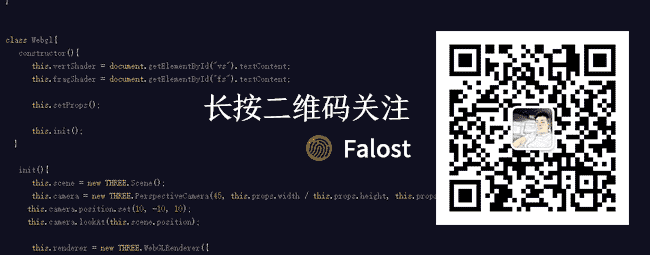
作者:falost

